Effective cable management is essential for IT and audiovisual (AV) technicians, whether you're organizing a home studio, setting up an office, or handling a commercial installation. Proper cable management not only reduces clutter but also improves system efficiency, enhances safety, and creates a professional appearance. Using tools and products from ProCraft Supply’s cable management line, this guide will walk you through practical steps and solutions to make cable management easy and efficient.
Why Cable Management Matters
Before diving into techniques, let’s explore why cable management is critical:
- Performance: Organized cables reduce signal interference and improve device reliability.
- Safety: Prevent tripping hazards and electrical shorts caused by exposed or tangled cables.
- Ease of Maintenance: Clear cable pathways make troubleshooting and upgrades faster and simpler.
- Aesthetics: Clean setups look professional and create a positive impression, especially in client-facing environments.
Assessing Your Cable Management Needs
The first step to mastering cable management is understanding the scope of your setup. Ask yourself:
- How many cables are involved, and what types are they (e.g., power cords, Ethernet, audio, or HDMI)?
- Is this a static installation or one that will need frequent reconfiguration?
- What space constraints do you need to consider?
This assessment will guide your choice of products and methods for optimal results.
Essential Tools from ProCraft Supply
ProCraft Supply offers a wide range of tools to simplify cable management. Here are some must-have items:
- Cable Sleeves: Ideal for bundling multiple cables into a single, organized channel.
- Velcro Straps: Reusable and adjustable for securing cables without damage.
- Cable Trays: Perfect for running cables along desks, walls, or under floors.
- Cable Clips and Hooks: Keep cables secured to surfaces for a clean look.
- Labeling Solutions: Heat-shrink labels and cable tags for easy identification.
- Cord Covers: Conceal cables in high-traffic areas for safety and aesthetics.
Step-by-Step Guide to Cable Management
Step 1: Plan Your Layout
Before you start, plan where your cables will run. Identify the shortest and most logical pathways between devices, power sources, and networking equipment.
Step 2: Sort and Label
- Sort by Function: Group cables by their purpose (e.g., power, audio, data).
- Label Both Ends: Use ProCraft’s heat-shrink labels or color-coded tags to clearly identify each cable’s purpose and connection points.
Step 3: Bundle and Secure
- Use cable sleeves or Velcro straps to bundle cables that run in the same direction. Avoid over-tightening to prevent damage.
- Secure bundled cables to walls, desks, or racks using cable clips or hooks from ProCraft Supply.
Step 4: Route Through Pathways
- Use cable trays to guide cables along walls or under desks for a clean appearance.
- For high-traffic areas, install cord covers to protect cables and prevent tripping hazards.
Step 5: Test and Adjust
Once your cables are secured, test all connections to ensure everything works as intended. Adjust as needed for slack, tension, or accessibility.
Pro Tips for Different Environments
Home Studios
- Use cable sleeves to bundle microphone, instrument, and power cables.
- Mount cable trays to the back of desks to hide cables from monitors, interfaces, and other equipment.
Offices
- Run Ethernet and power cables under desks using cable trays and secure them with Velcro straps.
- Use cord covers to conceal cables crossing walkways, ensuring safety and a polished appearance.
Commercial Installations
- Implement modular rack-mounted cable management solutions for scalability.
- Use color-coded labels to identify cables for different systems (e.g., audio, video, network).
Common Cable Management Mistakes to Avoid
- Overloading Pathways: Ensure cable trays and sleeves have room for airflow and future additions.
- Using Zip Ties: Replace zip ties with Velcro straps to prevent cable damage and make adjustments easier.
- Neglecting Labels: Unlabeled cables make troubleshooting a nightmare, especially in large installations.
- Ignoring Safety: Always secure cables to avoid creating tripping hazards or exposing live wires.
Maintaining Your Cable Management System
Cable management is not a one-time task. Regular maintenance ensures the system stays organized and functional:
- Inspect cables periodically for wear, damage, or loosened ties.
- Update labels and documentation when adding or removing equipment.
- Clean trays and covers to prevent dust buildup.